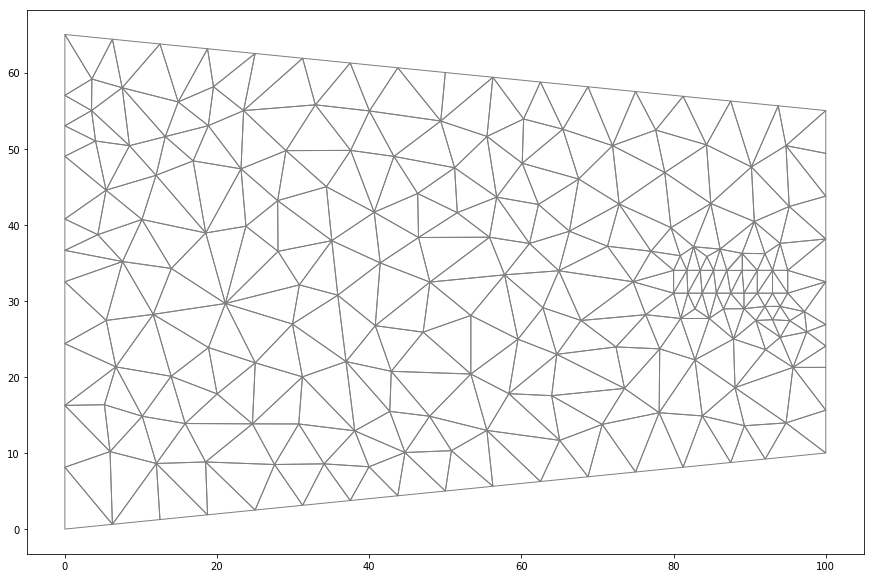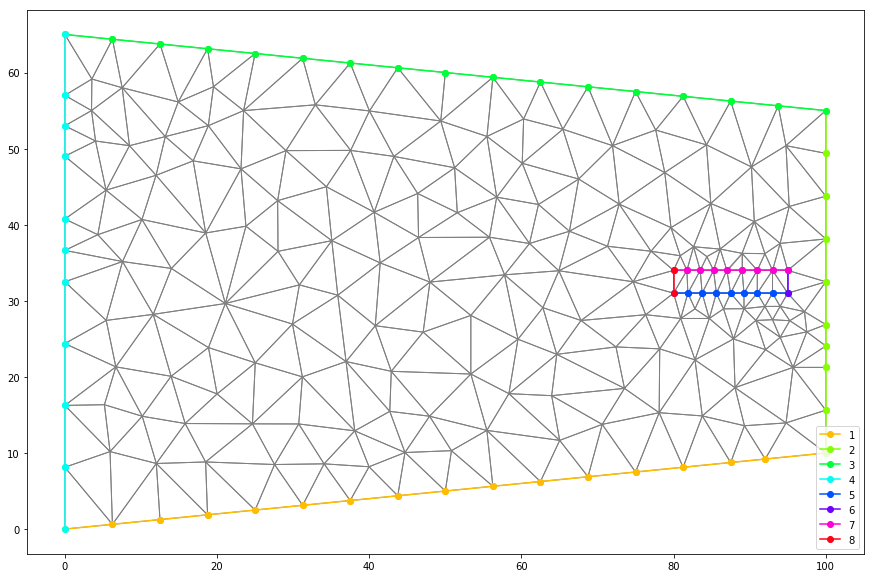Triangular Mesh for Groundwater Models with MODFLOW 6 and Flopy - Tutorial
/MODFLOW 6 is the latest version of the groundwater modeling code MODFLOW developed by the USGS. This version includes some innovate tools and a complete rearrange of the model construction, but to date this code doesn’t have any commercial / open source Graphical User Interface (GUI) that improve the code usage for beginner and intermediate groundwater modelers.
One of the most exceptional new features from MODFLOW 6 is the different discretization options for the model mesh generation. Options range from regular grid (same as MODFLOW 2005), triangular mesh and unstructured grid. Flopy that is a Python library for the build and simulation of MODFLOW 6 and other models has tools for triangular mesh generation. The workflow on groundwater modeling with MODFLOW 6 and Flopy for triangular mesh models is pretty fluid and we see a lot of potential for local and regional groundwater flow modeling.
This tutorial shows the complete process to create a triangular mesh with the utilities from Flopy and incorporate it to a MODFLOW 6 model. The model is simulated and results are represented as colored mesh and contour lines.
Tutorial
Python code
This is the script for the tutorial:
Import required libraries
This tutorial requires some Python core libraries, Numpy, Matplotlib and Flopy.
import os
import numpy as np
import matplotlib.pyplot as plt
from collections import OrderedDict
import flopy
from flopy.utils.triangle import Triangle as Triangle
flopy is installed in E:\Software\Anaconda3\lib\site-packages\flopyDefine model file path and executable
The folder for the model files and simulation output is defined as well as executables for the triangular mesh generator and Modflow 6.
workspace = '../Model/'
triExeName = '../Exe/triangle.exe'
mf6ExeName = '../Exe/mf6.exe'Define domain and drain location
The active model domain is a trapezoid with the smaller parallel side located at the model east side. The drain was conceptualized as a rectangle on the center left part of the model.
active_domain = [(0, 0), (100, 10), (100, 55), (0, 65)]
drain_domain= [(80, 31), (95, 31), (95, 34), (80, 34)]Tringle mesh creation
We use the Triangle tool from the flopy utils that actually implement the Triangle program to generate meshes. This tutorial comes with the Triangle executable for Windows, if you use another operating system it is needed to compile the source code that you can find from https://www.cs.cmu.edu/~quake/triangle.html.
tri = Triangle(angle=30, model_ws=workspace, exe_name=triExeName)
tri.add_polygon(active_domain)
tri.add_polygon(drain_domain)
tri.add_region((10,10),0,maximum_area=30) #coarse discretization
tri.add_region((88,33),1,maximum_area=5) #fine discretization
tri.build()Generated triangular grid and boundary representation
The next step is the mesh representation and a identification of the boundaries create from the mesh generation
fig = plt.figure(figsize=(15, 15))
ax = plt.subplot(1, 1, 1, aspect='equal')
tri.plot(edgecolor='gray')
<matplotlib.collections.PatchCollection at 0x9005c88>### Indentification and representation of grid boundaries
fig = plt.figure(figsize=(15, 15))
ax = plt.subplot(1, 1, 1, aspect='equal')
tri.plot(edgecolor='gray')
numberBoundaries = tri.get_boundary_marker_array().max()+1
cmap = plt.cm.get_cmap("hsv", numberBoundaries)
labelList = list(range(1,numberBoundaries))
i = 0
for ibm in range(1,numberBoundaries):
tri.plot_boundary(ibm=ibm, ax=ax,marker='o', color=cmap(ibm), label= ibm)
handles, labels = plt.gca().get_legend_handles_labels()
by_label = OrderedDict(zip(labels, handles))
plt.legend(by_label.values(), by_label.keys(), loc='lower right')
<matplotlib.legend.Legend at 0x91c6ac8>Representation of triangle features
By using the available methods for the triangle object "tri" we can represent the vertex and the centroid with their position and label.
fig = plt.figure(figsize=(15, 15))
ax = plt.subplot(1, 1, 1, aspect='equal')
tri.plot(ax=ax, edgecolor='gray')
tri.plot_vertices(ax=ax, marker='o', color='blue')
tri.label_vertices(ax=ax, fontsize=10, color='blue')
tri.plot_centroids(ax=ax, marker='o', color='red')
tri.label_cells(ax=ax, fontsize=10, color='red')Configuration of a MODFLOW 6 Model
Once we have the triangular mesh we can create a MODFLOW 6 model. As you might know, MODFLOW 6 has a difference in between a model and a simulation since it implements the concept of exchange in between models. A simulation can have many models, for this case we have a simulation of just one model.
name = 'mf'
sim = flopy.mf6.MFSimulation(sim_name=name, version='mf6',
exe_name=mf6ExeName,
sim_ws=workspace)
tdis = flopy.mf6.ModflowTdis(sim, time_units='SECONDS',
perioddata=[[1.0, 1, 1.]])
gwf = flopy.mf6.ModflowGwf(sim, modelname=name, save_flows=True)
ims = flopy.mf6.ModflowIms(sim, print_option='SUMMARY', complexity='complex',
outer_hclose=1.e-8, inner_hclose=1.e-8)Configuration of the triangular discretization DISV package
MODFLOW 6 differenciates the spatial discretization file and the temporal discretization file. On the spatial discretization options we have three grid types: regular (.dis), triangular (.disv) and unstructured (*.disu). This study case uses a triangular discretization.
cell2d = tri.get_cell2d()
vertices = tri.get_vertices()
xcyc = tri.get_xcyc()
nlay = 1
ncpl = tri.ncpl
nvert = tri.nvert
top = 1.
botm = [0.]
dis = flopy.mf6.ModflowGwfdisv(gwf, length_units='METERS',
nlay=nlay, ncpl=ncpl, nvert=nvert,
top=top, botm=botm,
vertices=vertices, cell2d=cell2d)Configuration of the flow package and the initial conditions
npf = flopy.mf6.ModflowGwfnpf(gwf, k=0.0001)
ic = flopy.mf6.ModflowGwfic(gwf, strt=10.0)Definition of the Constant Head CHD boundary conditions
The left and right sides of the model were defined as CHD boundary condition to represent a regional flow right to left from an hydraulic head of 30m to 10m. See that the edge vertices are obtained from the model grid edges.
chdList = []
leftcells = tri.get_edge_cells(4)
rightcells = tri.get_edge_cells(2)
for icpl in leftcells: chdList.append([(0, icpl), 30])
for icpl in rightcells: chdList.append([(0, icpl), 10])
chd = flopy.mf6.ModflowGwfchd(gwf, stress_period_data=chdList)Definition of the Drain DRN boundary conditions
At the center left part of the model there is a drain conceptualized as two lines on the border from a previously declared region. The drain has a elevation of 2.5 meters lower that the eastern constant head boundary.
drnList = []
drnCells = tri.get_edge_cells(5) + tri.get_edge_cells(7)
for icpl in drnCells: drnList.append([(0, icpl), 7.5, 0.10])
chd = flopy.mf6.ModflowGwfdrn(gwf, stress_period_data=drnList)Define output options, write input files and run the model
The tutorial defines the data type that will be stored and the records on the listing file. Then Modflow 6 model files are written on the model folder and simulation is performed.
oc = flopy.mf6.ModflowGwfoc(gwf,
budget_filerecord='{}.cbc'.format(name),
head_filerecord='{}.hds'.format(name),
saverecord=[('HEAD', 'LAST'),
('BUDGET', 'LAST')],
printrecord=[('HEAD', 'LAST'),
('BUDGET', 'LAST')])
sim.write_simulation()
success, buff = sim.run_simulation()
writing simulation...
writing simulation name file...
writing simulation tdis package...
writing ims package ims_-1...
writing model mf...
writing model name file...
writing package disv...
writing package npf...
writing package ic...
writing package chd_0...
INFORMATION: maxbound in ('gwf6', 'chd', 'dimensions') changed to 19 based on size of stress_period_data
writing package drn_0...
INFORMATION: maxbound in ('gwf6', 'drn', 'dimensions') changed to 32 based on size of stress_period_data
writing package oc...
FloPy is using the following executable to run the model: ../Exe/mf6.exe
MODFLOW 6
U.S. GEOLOGICAL SURVEY MODULAR HYDROLOGIC MODEL
VERSION 6.0.3 08/09/2018
MODFLOW 6 compiled Aug 09 2018 13:40:32 with IFORT compiler (ver. 18.0.3)
This software has been approved for release by the U.S. Geological
Survey (USGS). Although the software has been subjected to rigorous
review, the USGS reserves the right to update the software as needed
pursuant to further analysis and review. No warranty, expressed or
implied, is made by the USGS or the U.S. Government as to the
functionality of the software and related material nor shall the
fact of release constitute any such warranty. Furthermore, the
software is released on condition that neither the USGS nor the U.S.
Government shall be held liable for any damages resulting from its
authorized or unauthorized use. Also refer to the USGS Water
Resources Software User Rights Notice for complete use, copyright,
and distribution information.
Run start date and time (yyyy/mm/dd hh:mm:ss): 2019/03/27 10:24:15
Writing simulation list file: mfsim.lst
Using Simulation name file: mfsim.nam
Solving: Stress period: 1 Time step: 1
Run end date and time (yyyy/mm/dd hh:mm:ss): 2019/03/27 10:24:15
Elapsed run time: 0.041 Seconds
Normal termination of simulation.Output data representation
We import the computed heads and represent them on the model extension. A representation of the head equipotential is done by the interpolation of heads at each cell centroid.
fname = os.path.join(workspace, name + '.hds')
hdobj = flopy.utils.HeadFile(fname, precision='double')
head = hdobj.get_data()
fig = plt.figure(figsize=(15, 15))
ax = plt.subplot(1, 1, 1, aspect='equal')
img=tri.plot(ax=ax, a=head[0, 0, :], cmap='Spectral')
fig.colorbar(img, fraction=0.02)
<matplotlib.colorbar.Colorbar at 0xa6eacf8>from scipy.interpolate import griddata
x, y = tri.get_xcyc()[:,0],tri.get_xcyc()[:,1]
xG = np.linspace(x.min(),x.max(),100)
yG = np.linspace(y.min(),y.max(),100)
X, Y = np.meshgrid(xG, yG)
z = head[0,0,:]
fig = plt.figure(figsize=(15, 15))
ax = plt.subplot(1, 1, 1, aspect='equal')
img=tri.plot(ax=ax, edgecolor='lightsteelblue', a=head[0, 0, :], cmap='Spectral', alpha=0.8)
fig.colorbar(img, fraction=0.02)
Ti = griddata((x, y), z, (X, Y), method='cubic')
CS = ax.contour(X,Y,Ti, colors='Cyan', linewidths=2.0)
ax.clabel(CS, inline=1, fontsize=15, fmt='%1.0f')
plt.show()