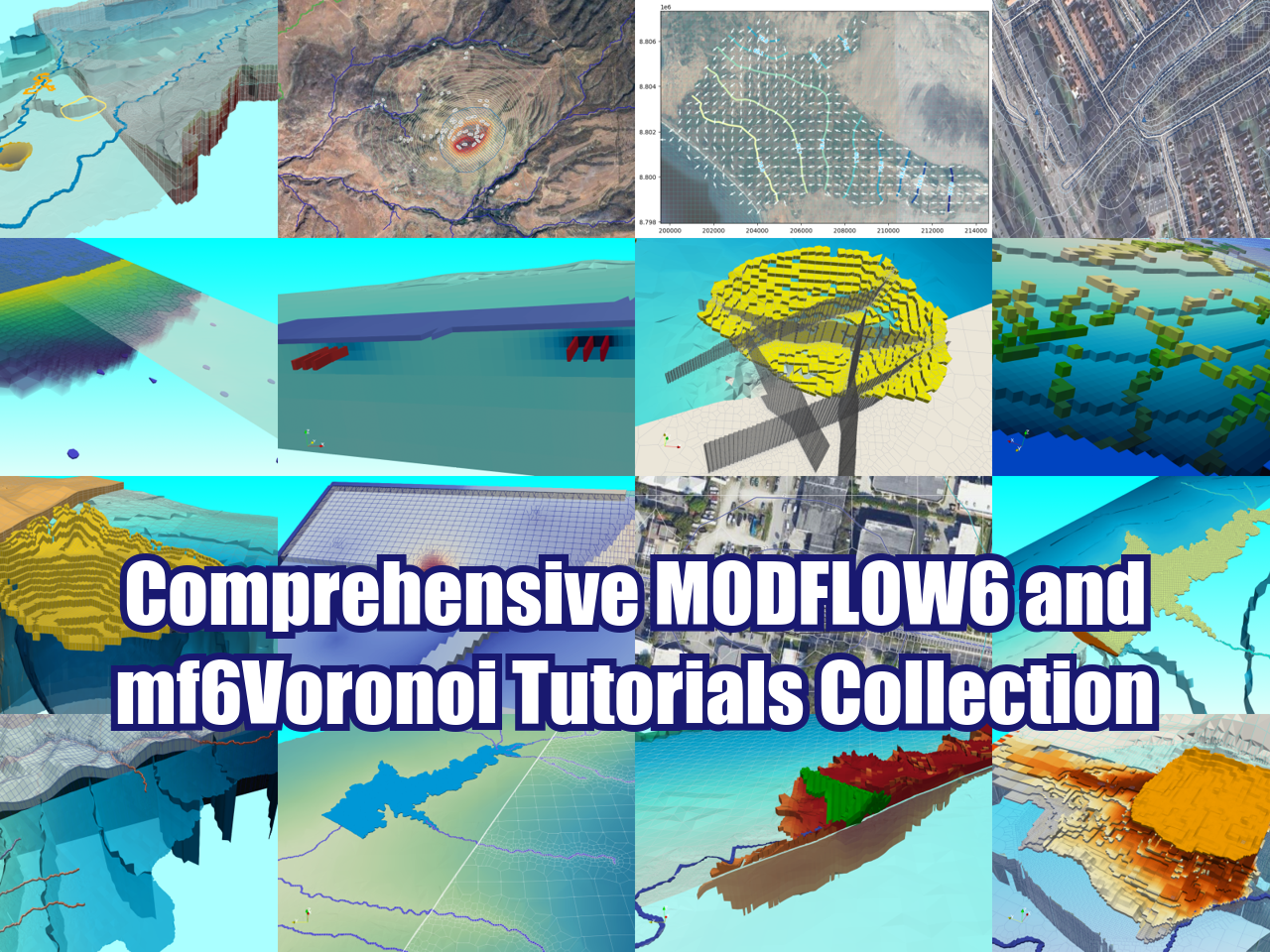3D Visualization of Well Lithology with Python, Pyvista and VTK - Tutorial
/Updated: February 5, 2025
There are standards for the lithology descriptions, but there are no standards about how to store lithological information and relate it to the drilling position. This disorder leads to the use of many formats and data files related to open and proprietary software.
In the search of “one tool that manages all tools”, as a similar concept of the “one ring that rule them all” from the Lord of the Rings (J.R.R Tolkien), we found that Python and its libraries: Pandas, Pyvista and VTK can do a decent job on the compilation, geotransformation, spatial location, and 3d geometry generation.
This tutorial deals with the 3D visualization as Vtk files on Paraview of the lithological information from hundreds of wells located on the Snake River - Idaho. The tutorial covers all steps from the download of the raw information processing to the list and arrays generation for the vtk file. The scripting work was done on a Jupyter Nobebook and the output 3D files were plotted on Paraview.
Video
Scripts
This is the whole Python script used for the tutorial:
import pandas as pd
import pyvista as pv
import numpy as np
import vtk#import well location
wellLoc = pd.read_csv('../inputData/TV-HFM_Wells_1Location.csv',header=1,index_col=0,
usecols=[0,2,3,6],skipfooter=1,engine='python')
wellLoc.head()| Easting | Northing | Altitude_ft | |
|---|---|---|---|
| Bore | |||
| A. Isaac | 2333140.95 | 1372225.65 | 3204.0 |
| A. Woodbridge | 2321747.00 | 1360096.95 | 2967.2 |
| A.D. Watkins | 2315440.16 | 1342141.86 | 3168.3 |
| A.L. Clark; 1 | 2276526.30 | 1364860.74 | 2279.1 |
| A.L. Clark; 2 | 2342620.87 | 1362980.46 | 3848.6 |
#change coordinate system and elevation
from pyproj import Transformer
transformer = Transformer.from_crs('esri:102605','epsg:32611',always_xy=True)
points = list(zip(wellLoc.Easting,wellLoc.Northing))
coordsWgsUTM = np.array(list(transformer.itransform(points)))
wellLoc['EastingUTM']=coordsWgsUTM[:,0]
wellLoc['NorthingUTM']=coordsWgsUTM[:,1]
wellLoc['Elevation_m']=wellLoc['Altitude_ft']*0.3048
wellLoc.head()| Easting | Northing | Altitude_ft | EastingUTM | NorthingUTM | Elevation_m | |
|---|---|---|---|---|---|---|
| Bore | ||||||
| A. Isaac | 2333140.95 | 1372225.65 | 3204.0 | 575546.628834 | 4.820355e+06 | 976.57920 |
| A. Woodbridge | 2321747.00 | 1360096.95 | 2967.2 | 564600.366582 | 4.807827e+06 | 904.40256 |
| A.D. Watkins | 2315440.16 | 1342141.86 | 3168.3 | 558944.843404 | 4.789664e+06 | 965.69784 |
| A.L. Clark; 1 | 2276526.30 | 1364860.74 | 2279.1 | 519259.006159 | 4.810959e+06 | 694.66968 |
| A.L. Clark; 2 | 2342620.87 | 1362980.46 | 3848.6 | 585351.150270 | 4.811460e+06 | 1173.05328 |
#generation of surface as delanuay tringulation
elevArray = wellLoc.loc[:,['EastingUTM','NorthingUTM','Elevation_m']].to_numpy()
elevCloud = pv.PolyData(elevArray)
surf = elevCloud.delaunay_2d()
surf.save('../outputData/elevSurf.vtk',binary=False)#import well lithology
wellLito = pd.read_csv('../inputData/TV-HFM_Wells_2Lithology.csv',skipfooter=1,
header=1,index_col=0, usecols=[0,1,2,3],engine='python')
wellLito.head()| Depth_top_L | Depth_bot_L | PrimaryLith | |
|---|---|---|---|
| Bore | |||
| A. Isaac | 0.0 | 1.0 | Soil |
| A. Isaac | 1.0 | 53.0 | Sand |
| A. Isaac | 53.0 | 248.0 | Basalt |
| A. Isaac | 248.0 | 265.0 | Sand |
| A. Isaac | 265.0 | 323.0 | Basalt |
#create a dictionary for the lito code
litoDict = {}
i=0
for lito in wellLito.PrimaryLith.unique():
litoDict[lito]=i
i+=1
litoDict{'Soil': 0,
'Sand': 1,
'Basalt': 2,
'Granite': 3,
'Hardpan/Caliche': 4,
'Cinders/Scoria': 5,
'Gravel': 6,
'Clay': 7,
'Talc/Soapstone': 8,
'Shale': 9,
'Lignite/Coal/Peat': 10,
'Sandstone': 11,
'Lime': 12,
'Claystone': 13,
'Mud': 14,
'Ash/Tuff': 15,
'Mudstone': 16,
'Rhyolite': 17,
'Siltstone': 18,
'Silt': 19,
'Shell': 20,
'Conglomerate': 21,
'Volcanics': 22,
'Chert': 23,
'Pyrite': 24,
'Limestone/marl': 25,
'Wood': 26,
'Andesite': 27}#identify lito by the code on the dataframe
wellLito['litoCode']=wellLito.PrimaryLith
wellLito = wellLito.replace({"litoCode": litoDict})
wellLito.head()| Depth_top_L | Depth_bot_L | PrimaryLith | litoCode | |
|---|---|---|---|---|
| Bore | ||||
| A. Isaac | 0.0 | 1.0 | Soil | 0 |
| A. Isaac | 1.0 | 53.0 | Sand | 1 |
| A. Isaac | 53.0 | 248.0 | Basalt | 2 |
| A. Isaac | 248.0 | 265.0 | Sand | 1 |
| A. Isaac | 265.0 | 323.0 | Basalt | 2 |
#generation of list arrays for the vtk
offsetList = []
linSec = []
linVerts = []
i=0
for index, values in wellLito.iterrows():
x, y, z =wellLoc.loc[index][['EastingUTM','NorthingUTM','Elevation_m']]
topLito = z - (values.Depth_top_L)*0.3048
botLito = z- (values.Depth_bot_L)*0.3048
cellVerts = [[x,y,topLito],[x,y,botLito]]
offsetList.append(i*3)
linSec = linSec + [2,2*i,2*i+1]
linVerts = linVerts + cellVerts
i +=1
offsetArray = np.array(offsetList)
linArray = np.array(linSec)
cellType = np.ones([i])*3
vertArray = np.array(linVerts)# create the unstructured grid and assign lito code
grid = pv.UnstructuredGrid(linArray, cellType, vertArray)
grid.cell_data["values"] = wellLito.litoCode.values
grid.save('../outputData/wellLito.vtu',binary=False)Input data
You can download the input files for this tutorial on this link.
Data source
Bartolino, J.R., 2019, Hydrogeologic framework of the Treasure Valley and surrounding area, Idaho and Oregon: U.S. Geological Survey Scientific Investigations Report 2019–5138, 31 p., https://doi.org/10.3133/sir20195138.
Bartolino, J.R., 2020, Hydrogeologic Framework of the Treasure Valley and Surrounding Area, Idaho and Oregon: U.S. Geological Survey data release, https://doi.org/10.5066/P9CAC0F6.